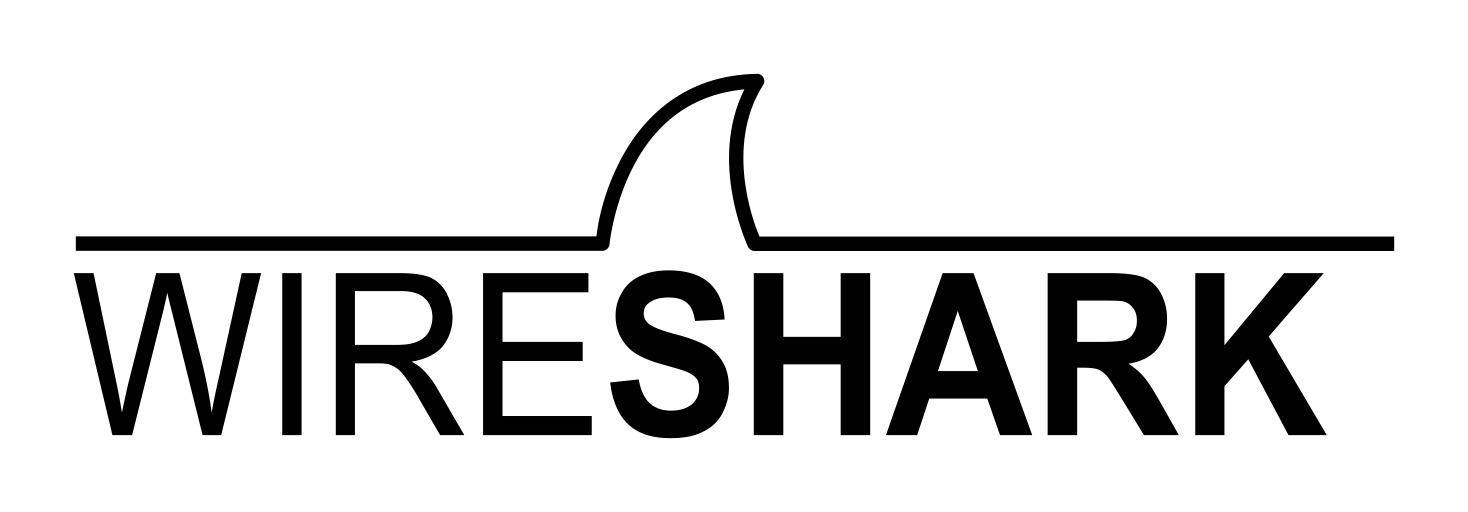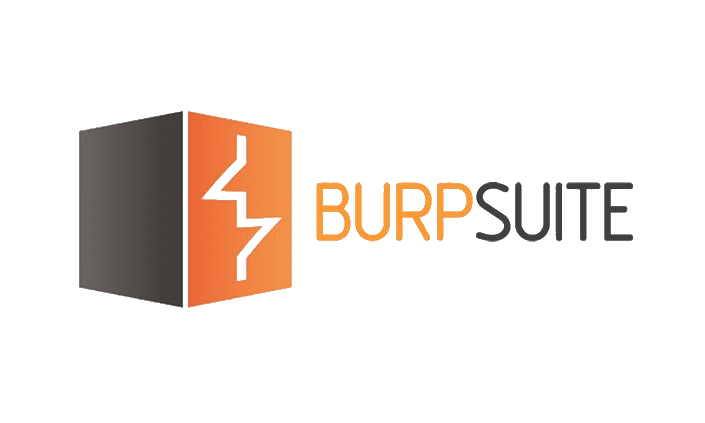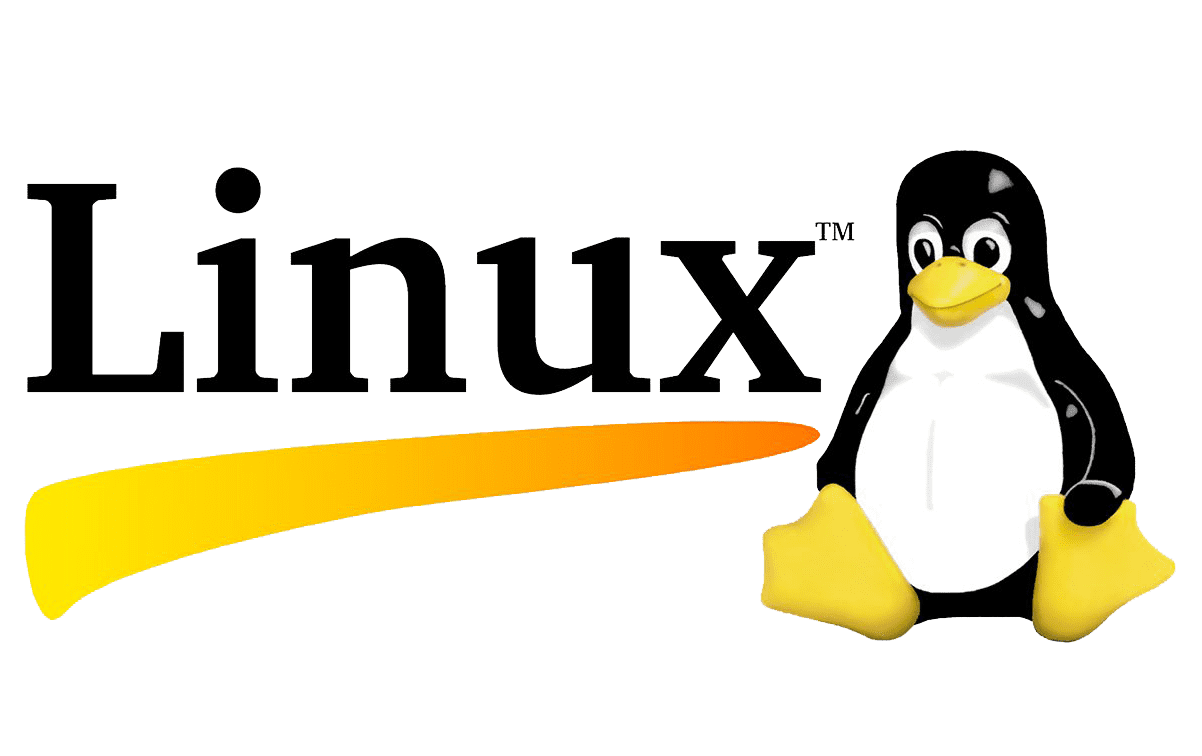Ethical Hacking Tools Certificate
COURSE DESCRIPTION
Ethical hacking tools like Kali Linux, Wireshark, Burp Suite, and OWASP ZAP are used by security professionals to test the security of networks, systems, and applications. These tools are designed to simulate attacks that a malicious hacker might use, so that vulnerabilities can be identified and addressed before they are exploited by real attackers.
Here is a brief summary of these tools:
Kali Linux: Kali Linux is a popular Linux distribution that includes a wide range of tools for network and application security testing. It is a comprehensive platform for ethical hackers and penetration testers, and includes tools for reconnaissance, vulnerability assessment, exploitation, and post-exploitation activities.
Wireshark: Wireshark is a network protocol analyzer that allows security professionals to capture and analyze network traffic. It can be used to identify security vulnerabilities, diagnose network issues, and troubleshoot network problems.
Burp Suite: Burp Suite is an integrated platform for performing security testing of web applications. It includes a variety of tools for performing different types of testing, such as scanning for vulnerabilities, intercepting and modifying traffic, and brute-forcing login credentials.
OWASP ZAP: OWASP ZAP (Zed Attack Proxy) is a popular open-source web application security testing tool. It includes features such as automated scanners, intercepting proxies, and various plugins to assist with testing and reporting.
In summary, these tools are essential for ethical hackers and security professionals to identify and mitigate potential vulnerabilities in networks and applications. It is important to note, however, that these tools should only be used for ethical and legal purposes, and with the permission of the appropriate authorities.
WHAT YOU WILL LEARN
The key takeaways from individual Ethical Hacking Tools trainings are:
Improved cybersecurity skills: Learners can develop their skills and knowledge in the latest cybersecurity techniques, including how to use ethical hacking tools to identify and prevent security threats.
Career advancement: Training in ethical hacking tools can provide learners with a competitive edge in the job market, and may lead to career advancement opportunities.
Enhanced problem-solving abilities: By learning how to identify and exploit vulnerabilities in networks and applications, learners can improve their critical thinking and problem-solving skills.
Greater awareness of security threats: Ethical hacking training can help learners to better understand and recognize common security threats, such as malware, phishing, and social engineering attacks.
Hands-on experience: Training in ethical hacking tools typically involves practical, hands-on exercises, allowing learners to gain valuable experience in a safe and controlled environment.
Access to a supportive community: Many ethical hacking training programs offer access to online forums and communities where learners can connect with and learn from other cybersecurity professionals.
Understanding of security regulations and compliance: Ethical hacking training can provide learners with a better understanding of security regulations and compliance requirements, such as the GDPR, HIPAA, and PCI DSS.
Improved communication skills: Learners can develop better communication skills by learning how to effectively report and communicate security vulnerabilities to management and technical teams.
Preparation for certification exams: Many ethical hacking training programs can help learners prepare for certification exams, such as the CEH (Certified Ethical Hacker) or OSCP (Offensive Security Certified Professional) exams.
Personal development: Ethical hacking training can provide a challenging and rewarding learning experience, helping learners to develop personal qualities such as persistence, discipline, and adaptability.
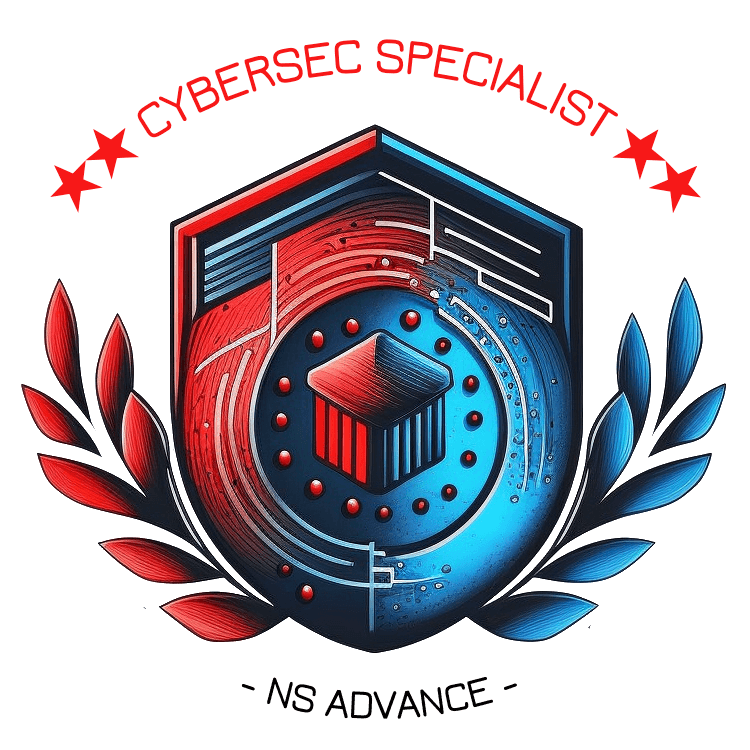
Highly Rated
⭐ 4.6/5 High demand
20 Hrs
Under 20 hours of study for each tool
Advance Level
Requires basic knowledge of InfoSec
Learn Anywhere
On Campus. On Premise. Online.
Program Curriculum

- Introduction to Kali Linux
- Overview of the operating system
- Key features and capabilities
- Differences from other Linux distributions
- Installation and setup
- Preparing a system for installation
- Installing Kali Linux on a virtual machine or physical machine
- Basic configuration and customization
- Command line basics
- Understanding the terminal and command line interface
- Basic commands and navigation
- File and directory management
- Networking in Kali Linux
- Understanding networking concepts and protocols
- Configuring networking interfaces
- Using common networking tools (e.g. ping, traceroute, netcat)
- Information gathering
- Understanding the importance of reconnaissance in penetration testing
- Using tools such as Nmap, Whois, and theHarvester for information gathering
- Analyzing and interpreting gathered information
- Vulnerability scanning
- Understanding types of vulnerabilities and common attack vectors
- Using tools such as OpenVAS and Nessus for vulnerability scanning
- Analyzing and interpreting scan results
- Exploitation
- Understanding the exploitation process
- Using Metasploit and other exploitation tools
- Exploiting vulnerabilities and gaining access to systems
- Post-exploitation
- Understanding the importance of maintaining access to compromised systems
- Using tools such as Meterpreter and Shellter
- Covering tracks and exfiltrating data
- Web application penetration testing
- Understanding the OWASP Top 10 vulnerabilities
- Using tools such as Burp Suite, sqlmap, and dirb for web application testing
- Analyzing and interpreting results
- Wireless penetration testing
- Understanding wireless protocols and encryption
- Using tools such as Aircrack-ng and Wireshark for wireless testing
- Analyzing and interpreting results
- Conclusion
- Review of key concepts and tools
- Further resources for learning and practice

Day 1: Introduction to Wireshark
- Introduction to network analysis and Wireshark
- Installation and configuration of Wireshark
- Basic Wireshark features and interface
- Capturing and analyzing network traffic
Day 2: Wireshark Filters and Display Options
- Using filters to focus on specific network traffic
- Display options to customize the packet view
- Time and sequence analysis with Wireshark
- Working with multiple capture files
Day 3: Protocol Analysis with Wireshark
- Deep-dive into common network protocols (TCP/IP, DNS, HTTP, etc.)
- Protocol-specific features in Wireshark
- Analyzing protocol headers and payloads
- Troubleshooting common protocol issues with Wireshark
Day 4: Advanced Wireshark Features
- Working with custom capture filters
- Stream reconstruction and file carving
- Detecting and analyzing network attacks with Wireshark
- Creating custom statistics and graphs
Day 5: WLAN Analysis with Wireshark
- Introduction to wireless LANs (WLANs)
- Capturing and analyzing WLAN traffic
- Analyzing WLAN encryption and authentication
- Troubleshooting WLAN connectivity issues with Wireshark
Day 6: VoIP and Video Analysis with Wireshark
- Introduction to Voice over IP (VoIP) and video
- Capturing and analyzing VoIP and video traffic
- Analyzing VoIP and video quality metrics
- Troubleshooting common VoIP and video issues with Wireshark
Day 7: Wireshark in Network Security
- Introduction to network security analysis
- Network traffic profiling with Wireshark
- Detecting network attacks and anomalies with Wireshark
- Analyzing malware traffic with Wireshark
Day 8: Wireshark and Performance Analysis
- Introduction to network performance analysis
- Capturing and analyzing network performance metrics
- Optimizing network performance with Wireshark
- Creating custom performance graphs and charts
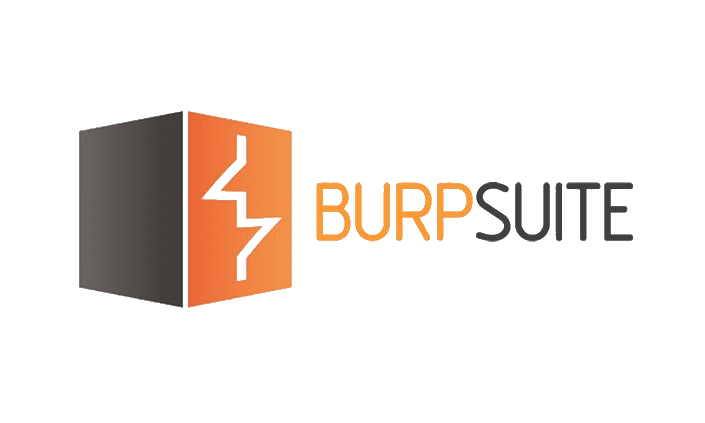
Day 1: Introduction to Burp Suite
- Introduction to web application security and Burp Suite
- Installation and configuration of Burp Suite
- Basic features and interface of Burp Suite
- Configuring browser to work with Burp Suite
Day 2: Passive Scanning with Burp Suite
- Using Burp Proxy to capture and analyze HTTP/HTTPS traffic
- Understanding HTTP/HTTPS basics and concepts
- Identifying vulnerabilities through passive scanning
- Analyzing captured traffic in Burp Suite
Day 3: Active Scanning with Burp Suite
- Introduction to active scanning with Burp Suite
- Using Burp Spider to discover new application content
- Configuring and running Burp Scanner to identify vulnerabilities
- Interpreting scan results and false positives
Day 4: Fuzzing with Burp Suite
- Introduction to fuzzing and its importance in security testing
- Configuring Burp Intruder to perform automated fuzzing
- Identifying vulnerabilities using fuzzing techniques
- Creating and configuring custom fuzzing lists and rules
Day 5: Session Handling with Burp Suite
- Understanding sessions and their importance in web application testing
- Configuring Burp Suite to handle and manipulate sessions
- Identifying and exploiting session-based vulnerabilities
- Authentication testing using Burp Suite
Day 6: Working with Target Maps
- Creating and managing target maps in Burp Suite
- Identifying vulnerable endpoints using target maps
- Automating tests using target maps
- Prioritizing targets based on criticality
Day 7: Extension Development with Burp Suite
- Introduction to Burp Suite Extender and extension development
- Setting up a development environment
- Creating custom extensions to automate repetitive tasks
- Building an extension to identify and exploit a custom vulnerability
Day 8: Advanced Techniques and Best Practices
- Advanced scanning and exploitation techniques
- Using Burp Suite to bypass common web application defenses
- Working with non-standard authentication mechanisms
- Best practices for web application security testing with Burp Suite

Day 1: Introduction to OWASP ZAP
- Introduction to web application security and OWASP ZAP
- Installation and configuration of OWASP ZAP
- Basic features and interface of OWASP ZAP
- Configuring browser to work with OWASP ZAP
Day 2: Passive Scanning with OWASP ZAP
- Using ZAP Proxy to capture and analyze HTTP/HTTPS traffic
- Understanding HTTP/HTTPS basics and concepts
- Identifying vulnerabilities through passive scanning
- Analyzing captured traffic in OWASP ZAP
Day 3: Active Scanning with OWASP ZAP
- Introduction to active scanning with OWASP ZAP
- Using ZAP Spider to discover new application content
- Configuring and running ZAP Active Scanner to identify vulnerabilities
- Interpreting scan results and false positives
Day 4: Fuzzing with OWASP ZAP
- Introduction to fuzzing and its importance in security testing
- Configuring ZAP Fuzzer to perform automated fuzzing
- Identifying vulnerabilities using fuzzing techniques
- Creating and configuring custom fuzzing lists and rules
Day 5: Session Handling with OWASP ZAP
- Understanding sessions and their importance in web application testing
- Configuring OWASP ZAP to handle and manipulate sessions
- Identifying and exploiting session-based vulnerabilities
- Authentication testing using OWASP ZAP
Day 6: Working with Contexts and Policies
- Creating and managing contexts in OWASP ZAP
- Identifying vulnerable endpoints using contexts
- Customizing scan policies for specific use cases
- Prioritizing targets based on criticality
Day 7: Scripting and Automation with OWASP ZAP
- Introduction to ZAP scripting and automation
- Setting up a development environment
- Creating custom scripts to automate repetitive tasks
- Building a script to identify and exploit a custom vulnerability
Day 8: Advanced Techniques and Best Practices
- Advanced scanning and exploitation techniques
- Using OWASP ZAP to bypass common web application defenses
- Working with non-standard authentication mechanisms
- Best practices for web application security testing with OWASP ZAP

Join The League Of Cyber Security Experts
Get ahead in the fast-evolving field of cybersecurity with our comprehensive Information Security Specialist Training. Gain hands-on experience with cutting-edge security tools and technologies, and develop the skills and expertise to proactively identify and mitigate security threats. Enroll now and take your career in information security to the next level!